Check if a software update is available
How to tell when updated software is available for your terminal.
When you turn on your terminal, it will automatically check for available updates.
Please ensure that your device updates as updates are required for full functionality.
What mode is your terminal in? (not sure? choose standalone mode)
To manually check whether an update is available,
- Press the UP arrow

- Select the "REMOTE UPDATE" option.
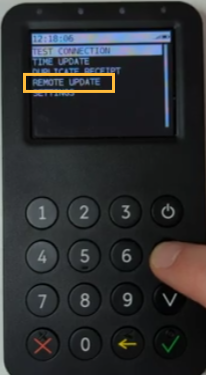
To manually check whether an update is available:
- Press the yellow back button
 and the UP arrow
and the UP arrow  simultaneously to show the main menu
simultaneously to show the main menu - Select the "REMOTE UPDATE" option.
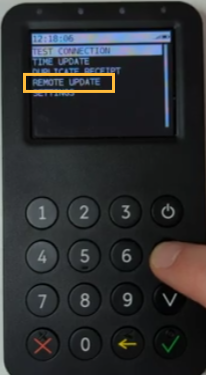
If an update is available, a green downwards arrow icon will be displayed in the top notification bar at the right hand side.